Where are we based?
Jinrui Qu - Hangzhou, China
Xiaoyang Song - Sydney, Australia
Where are we based?
Jinrui Qu - Hangzhou, China
Xiaoyang Song - Sydney, Australia

In this article, you will find:
When traveling to China, it’s crucial to understand that using a local Chinese SIM card will prevent you from accessing popular social media platforms such as Facebook, WhatsApp, Instagram, Gmail, Google Maps, YouTube, and similar services due to the Great Firewall of China.
Unless you want to use Bing as your main search engine, that means if you use a Chinese SIM card or local WiFi, you won’t be able to access these websites or apps.
For expats, if you prefer to keep using your current SIM card, make sure that global roaming is activated before you leave your home country. It’s wise to contact your local service provider to discuss the potential costs, as roaming can be quite expensive. Utilizing a foreign SIM card can be an effective way to bypass the Great Firewall. Typically, the Great Firewall does not apply to foreign SIM cards that are roaming in China. This allows you to access Google, Facebook, and other blocked services without needing a VPN, since the foreign SIM card relies on its home network provider, which is not subject to Chinese restrictions.
While a local Chinese SIM card will limit your access to Google services and many Western social media platforms, it offers some advantages. The cost of a local SIM card is generally much lower than international roaming fees, and the signal stability is usually reliable throughout the country. Therefore, if staying connected to local networks and saving on costs is a priority, opting for a local SIM card can be a practical choice.
If you choose to get a local SIM Card in China, for those using Google services, note that none of them will work in China without a VPN. Before your trip, consider installing Microsoft Translator or other recommended translation apps, as well as exploring the translation mini-app available on Alipay. If you do not plan to use a VPN, you could set up your Gmail to forward to Microsoft Outlook to maintain email access. This preparation will ensure you have the necessary tools to navigate your communication and navigation needs effectively while in China.
It is also strongly recommended to install apps like Amap, Tencent Map, or Baidu Map for navigation, and WeChat for messaging and calling. These apps are widely used in China and can be very helpful during your stay.

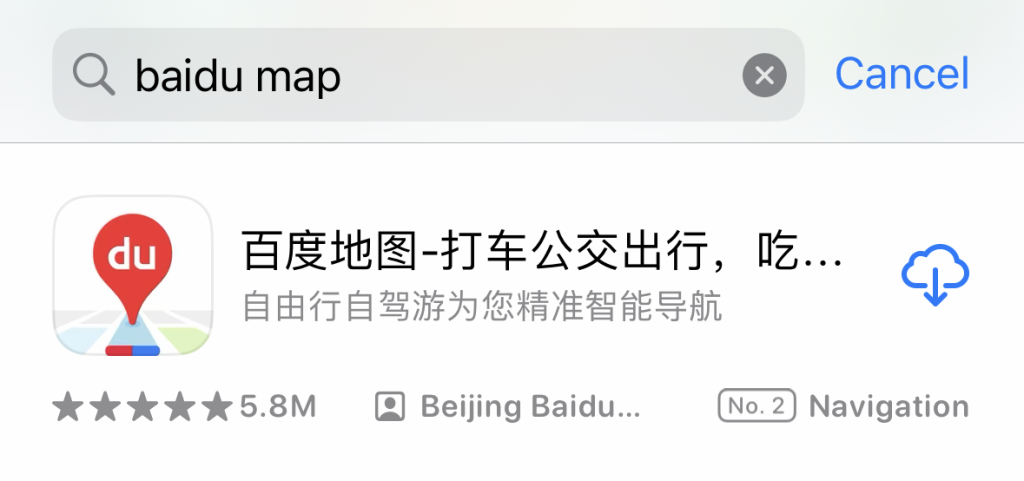
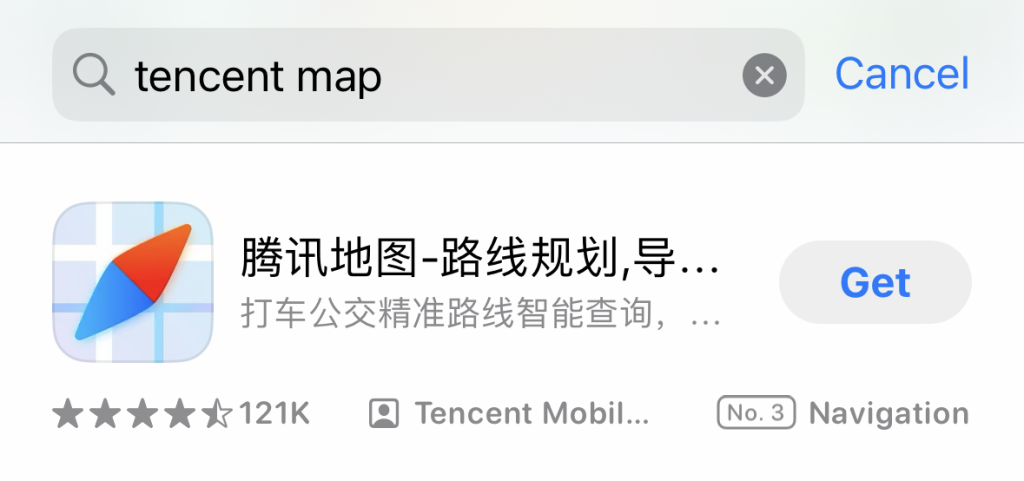
When choosing a SIM card for your trip to China, it’s essential to understand the different types available and their benefits for tourists. Here’s a comprehensive overview.
| By types | Description | Benefit for Tourists |
| Physical SIM Card (Mostly prepaid and data-only SIM CARD) | – A traditional plastic card that is inserted directly into your phone – Offered by major Chinese carriers like China Mobile, China Unicom, and China Telecom. Requires ID (Passport) registration | – These SIM cards are widely available at carrier stores and are necessary for older phones that do not support eSIM technology |
| eSIM Card (Prepaid and data-only eSIM Card) | – A digital SIM embedded within your phone, eliminating the need for a physical card – Your phone needs to be compatible for eSIM – Not always the cheapest option but simply active on arrival | – eSIMs are more convenient as they bypass the in-store registration process with Chinese carriers – Can be added in your phone before you go and active on arrival |
Purchasing a SIM card in China is quite simple, with various options available to meet the needs of travellers. Whether you prefer the convenience of buying a SIM card at the airport or exploring local stores for better deals, here are some common places to buy a China SIM card.
Expats can purchase SIM cards for use in mainland China from Hong Kong subsidiaries of major mobile operators (China Mobile Hong Kong, China Unicom Hong Kong, and China Telecom Hong Kong) before your trip and they can ship to the place where you are living. Once in mainland China, your Hong Kong SIM card should automatically connect to the local network, providing you with the connectivity you need. But please note that Check if there are any additional data roaming charges when using the SIM card in mainland China. Here are some benefits of doing so:
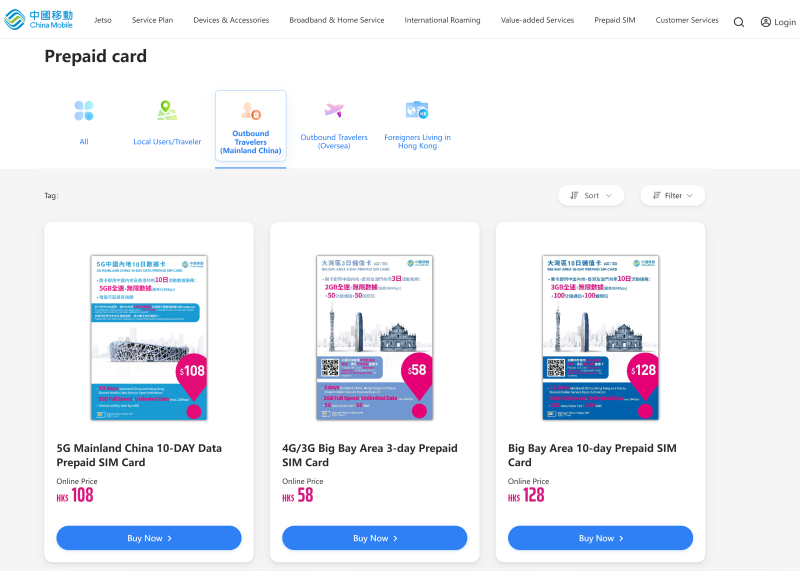
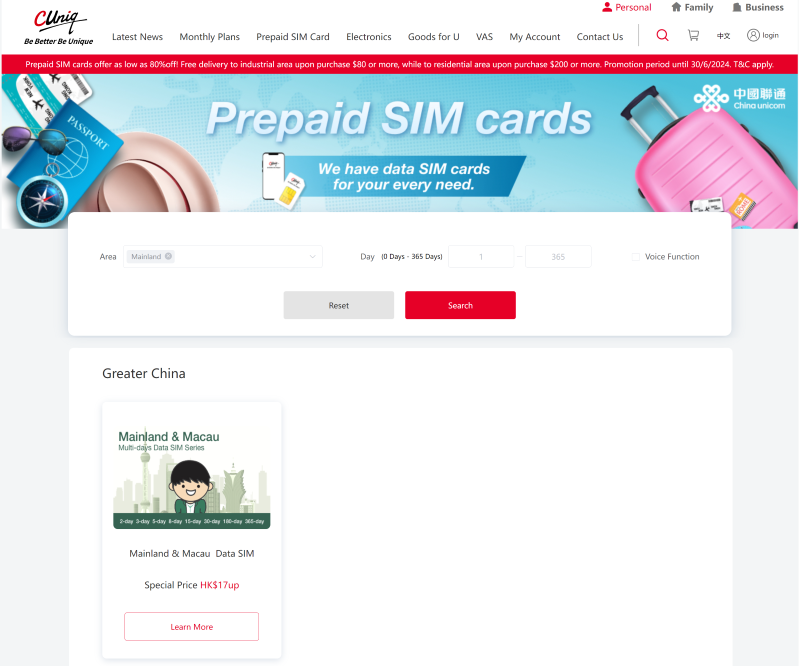
Consider purchasing a China SIM card online through reputable third-party platforms/marketplace like Amazon and eBay. Many sellers offer online ordering and delivery services, allowing you to receive your SIM card before your trip or have it conveniently shipped to your accommodation in China.
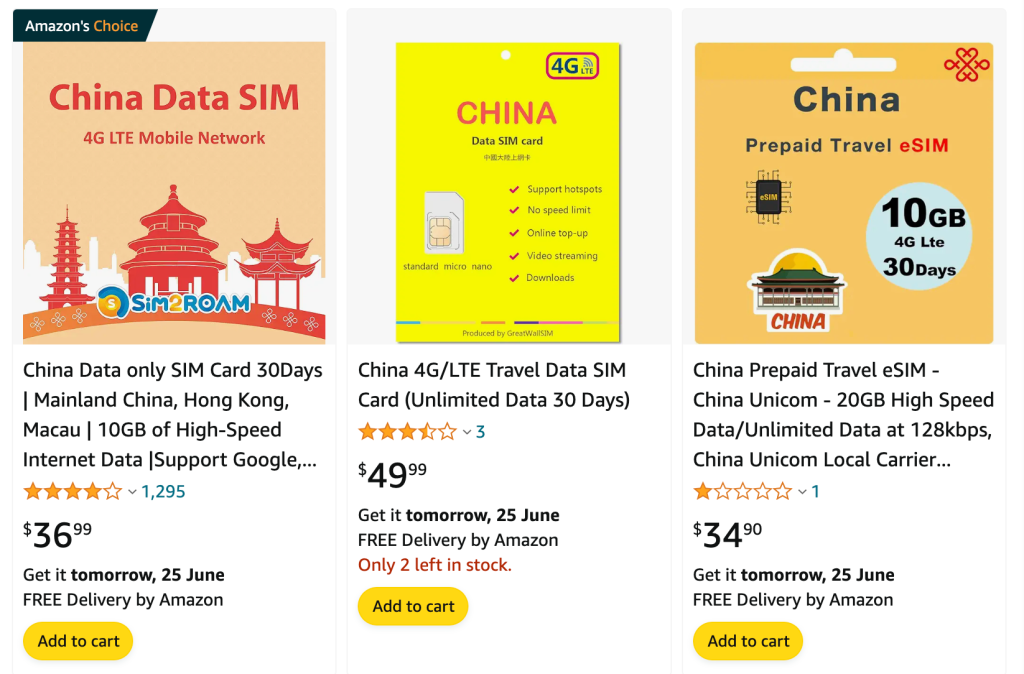
International airports in China, such as Beijing Capital International Airport, Shanghai Pudong International Airport, and Guangzhou Baiyun International Airport, have dedicated kiosks or stores where you can buy SIM cards as soon as you arrive. These vendors typically offer packages tailored for tourists, with different data allowances and validity periods.

You can visit the official stores or authorized retailers of major Chinese mobile operators like China Mobile, China Unicom, and China Telecom. These stores are commonly found in shopping malls, commercial districts, and tourist areas across China. The staff will help you select an appropriate plan and activate your SIM card.



Purchasing a China SIM card is just the first step; here’s how to use it effectively during your trip:
Step 1: Choose a Mobile Network Provider
China has three main mobile network providers: China Mobile, China Unicom, and China Telecom. This is how most Chinese people view the three major telecom operators:



Step 2: Get Your Passport Ready
Your passport is essential for the purchase and registration process.
Step 3: Register the SIM Card
Follow the instructions provided to register your SIM card using your personal information.
Step 4: Activate Your SIM Card
Insert the SIM card into your phone and follow the activation instructions provided by the service provider.
Step 5: Pay for the Phone Plan
You can pay using cash, credit cards, or online payment services like WeChat Pay or Alipay.
It’s not always the cheapest option, but you are going to save a lot of time trying to find a sim and working out the various packages on the ground. An eSim is just like a normal SIM but without a physical product. You just download it onto your phone and it gives you access to your new data plan.
The only downside is that not all phones are compatible. Before purchasing, make sure that your device is eSIM-compatible and that your phone is unlocked.
There are some options available from various providers that you can purchase and set up before your trip.
Plans: Offers multiple options such as 1 GB for 7 days ($5), 2 GB for 15 days ($8.50), 3 GB for 30 days ($11.50), and up to 20 GB for 30 days ($49).
Network: Uses China Unicom, which is compatible with most foreign devices.
Purchase: Available through the Airalo website or app. Instant delivery via email.
Plans: Options include 1 GB for 7 days ($7.90), 5 GB for 7 days ($14.90), and 10 GB for 15 days ($21.90).
Network: Typically operates on China Unicom’s network.
Purchase: Available online through SimOptions. The eSIM details are sent via email.
Plans: Provides regional plans such as 20 GB for 45 days covering multiple Asian countries, including China.
Network: Supports networks in various Asian countries, ensuring good coverage.
Purchase: Can be bought through the Nomad website or app with instant email delivery.
Plans: Offers plans with built-in VPN, such as unlimited data for 30 days starting at $13.
Network: Utilizes China Unicom for reliable connectivity.
Purchase: Available on Yesim’s website with instant setup instructions sent via email.
Plans: Includes options like 1 GB for 4 days ($1), 5 GB for 30 days ($16), and 10 GB for 30 days ($28).
Network: Operates on China Unicom.
Purchase: Purchase through Jetpac’s website with eSIM activation upon arrival in China.
Step 1: Purchase
Visit the provider’s website (e.g., Airalo, SimOptions, Nomad, Yesim, Jetpac). Select a suitable plan based on your data needs and trip duration. Complete the purchase and receive the eSIM via email.
Step 2: Installation
Follow the installation instructions provided in the email. Typically, this involves scanning a QR code or entering an activation code. Ensure your device supports eSIM and is unlocked.
Step 3: Activation
Activate the eSIM upon arrival in China by following the on-screen prompts. Configure APN settings if required (usually detailed in the setup instructions).
Step 4: Usage tracking
Track your data usage through the provider’s app or website. Top-up if necessary using the provider’s platform or local payment methods like Alipay or WeChat Pay.
Additional Information: The official websites of the three major mobile operators.
China Mobile: https://www.chinamobileltd.com/en/global/home.php
China Unicom: https://www.10010.com/wt_service_web/index.html#/
China Telecom: https://www.chinatelecom-h.com/en/global/home.php